|
Help on the Main Menu This Help File Page was last Modified on 07/10/2013 |

|

|
|
|
Help on the Main Menu This Help File Page was last Modified on 07/10/2013 |

|

|
Help on the Main Menu
This Help File Page was last Modified on 07/10/2013
|
Help on the Main Menu This Help File Page was last Modified on 07/10/2013 |

|

|
|
|
Help on the Main Menu This Help File Page was last Modified on 07/10/2013 |

|

|
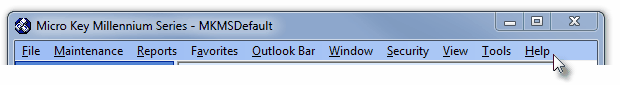
Help option on the Main Menu of the MKMS application
| □ | The Help option on the MKMS Main Menu displays a Menu of options: |
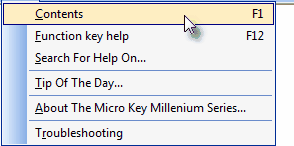
| • | Contents F1 - Opens the Web based version of the MKMS Help Files which always contains the most current information and the documentation on the latest new features |
| • | Function key help - This option displays a pop-up window with the currently available Function Key combinations that provide instant access to specific program features. |
| • | Search for On Help On - An inactive Search for On Help On option (this Search function is enabled within the MKMS Help Files option itself) |
| • | Tip of the Day - Click this option to turn On/Off the Tip of the Day feature (which may also be set in the Personal Options tab on the User Options Form). |
| • | About The Micro Key Millennium Series - Opens the About box. |
| • | Troubleshooting - Opens the Troubleshooting dialog. |