|
Troubleshooting Dialog This Help File Page was last Modified on 05/28/2013 |

|

|
|
|
Troubleshooting Dialog This Help File Page was last Modified on 05/28/2013 |

|

|
Troubleshooting Dialog
This Help File Page was last Modified on 05/28/2013
|
Troubleshooting Dialog This Help File Page was last Modified on 05/28/2013 |

|

|
|
|
Troubleshooting Dialog This Help File Page was last Modified on 05/28/2013 |

|

|
| □ | The Troubleshooting dialog provides detailed information on any Error Message that MKMS was able to capture by using this function. |
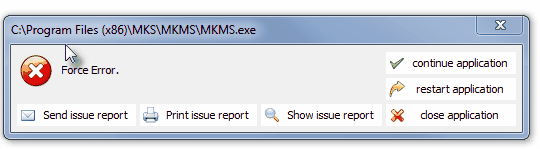
Troubleshooting dialog within MKMS
| • | Error Report related functions: |
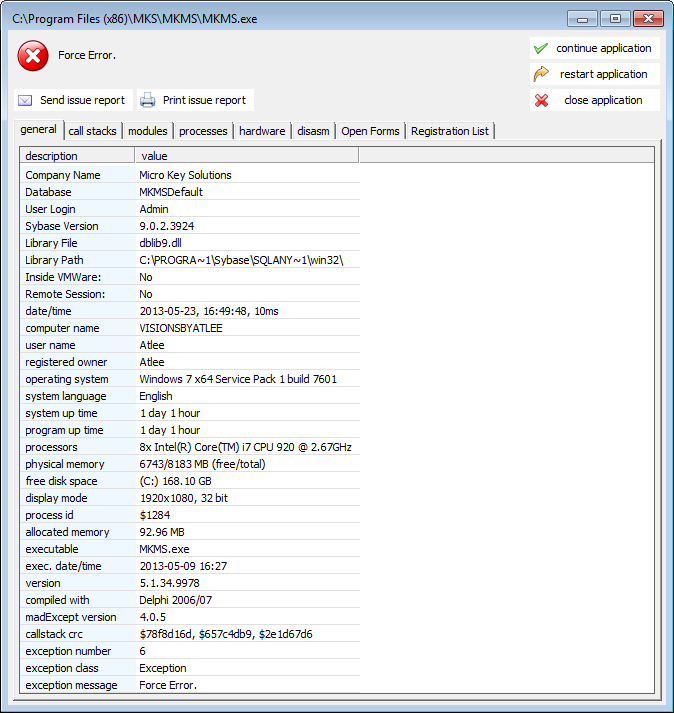
Help Files - Troubleshooting Error Report
| • | Send issue report - Click this button to email the Error Report to Micro Key Solutions. |
| • | Print issue report - Click this button to print the Error Report (this will be a multi-page report). |
| • | Show issue report - Click this button to display the Error Report. |
| • | Application related functions: |
| • | continue application - Click this button to ignore the error message and continue to use MKMS (or MKMSCS). |
| • | restart application - Click this button to restart the MKMS (or MKMSCS) application. |
| • | close application - Click this button to close the MKMS (or MKMSCS) application. |