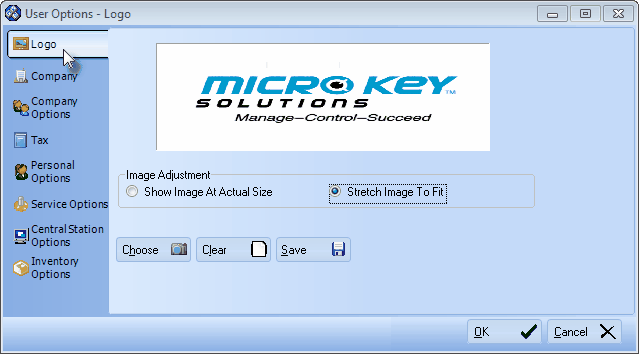The Micro Key Millennium Series is a modular system.
| □ | This means that its many features are sub-divided into sections that may be run initially as stand-alone programs |
| • | Later, as you bring additional modules on line, each are automatically integrated into the larger, and fully integrated, software application. |
| • | Information entered into one module is shared later by many other modules, saving lots of data entry time. |
| • | There are several User Options that must be defined in MKMS, even before you start any particular module. |
| • | These User Options are used to customize the system to meet the Company's and your personal needs. |
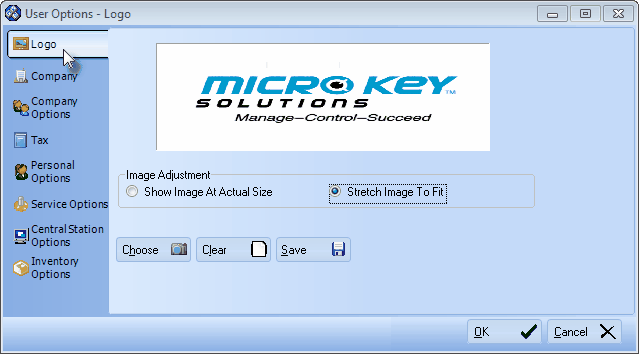
User Options - Logo tab
| ◆ | User Options, which allow you to put your personal face on the output by establishing your personal system preferences, must be completed in advance for proper operation. |