|
Employee Groups This Help File Page was last Modified on 12/05/2013 |

|

|
|
|
Employee Groups This Help File Page was last Modified on 12/05/2013 |

|

|
Employee Groups
This Help File Page was last Modified on 12/05/2013
|
Employee Groups This Help File Page was last Modified on 12/05/2013 |

|

|
|
|
Employee Groups This Help File Page was last Modified on 12/05/2013 |

|

|
| □ | Employee Groups should be created to define the Security and Access Rights for any Employee that is an Operator. |
| • | Once defined, assigning that Employee Group Name to the Operator's Employee record will allow that Operator to inherit all of the rights given to the assigned Employee Group. |
| □ | The Employee Groups Form is accessed from the Main Menu by Selecting the Maintenance Menu and Choosing Employee Groups. |
| • | There are several default Employee Groups already defined. |
| • | The Employee Group Form allows you to define which User Access Rights (on a Form by Form basis) will be available to an Employee assigned that Employee Group code - which is a mandatory requirement of UL® Monitoring Module users. |
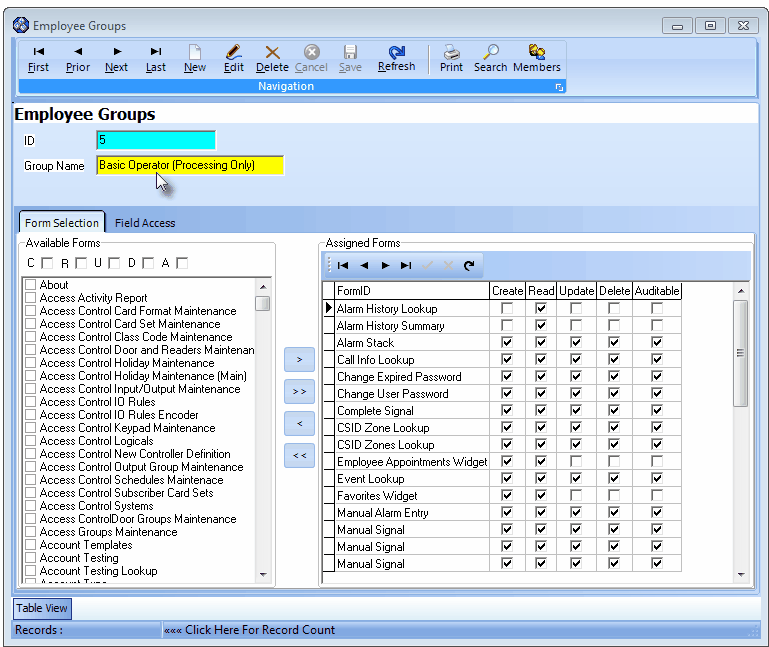
Employee Groups Form - Basic Operator Rights
| • | See User Access Rights and the Employee Groups chapters for detailed information on how and why to create and then assign these Employee Groups. |