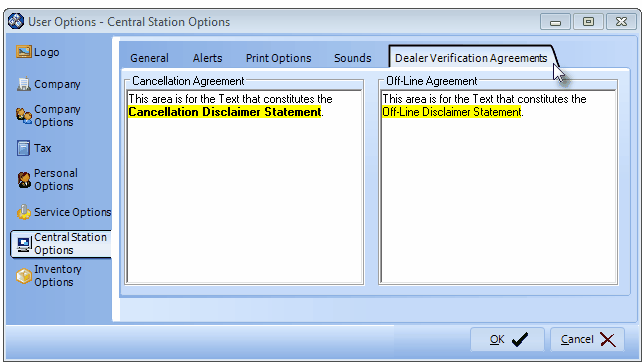| • | When a Dealer User selects the Cancel Account button, they must verify that they accept the language entered within the Cancellation Agreement field. |
| • | When a Dealer User attempts to take an Account Off-Line, they must verify that they accept the language entered within the Off-Line Agreement field. |
| □ | To access the Central Station Options tab (from within MKMS) on the User Options Form: |
| • | On the Main Menu Select Maintenance, Choose User Options |
| • | Then Click the Central Station Options tab. |
| • | Click the Dealer Verification Agreements sub-tab to view the Form illustrated below. |
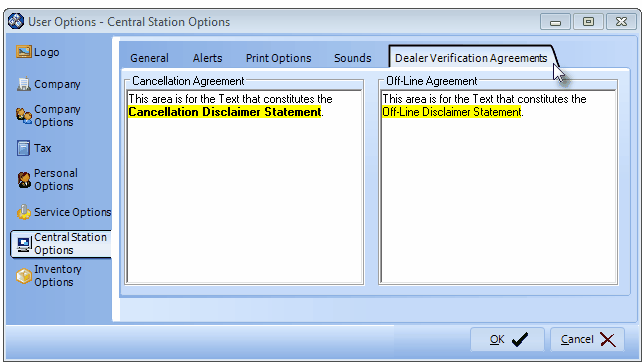
User Options Form - Central Station Options tab - Dealer Verification Agreements sub-tab
| • | Cancellation Agreement - Enter the appropriate text to be displayed when a Dealer User selects the Cancel Account button. |
| ▪ | They must verify that they accept the language entered within the Cancellation Agreement field. |
| • | Off-Line Agreement - Enter the appropriate text to be displayed when a Dealer User attempts to take an Account Off-Line. |
| ▪ | They must verify that they accept the language entered within the Off-Line Agreement field. |