|
Add Technician Rate This Help File Page was last Modified on 08/11/2012 |

|

|
|
|
Add Technician Rate This Help File Page was last Modified on 08/11/2012 |

|

|
Add Technician Rate
This Help File Page was last Modified on 08/11/2012
|
Add Technician Rate This Help File Page was last Modified on 08/11/2012 |

|

|
|
|
Add Technician Rate This Help File Page was last Modified on 08/11/2012 |

|

|
| □ | When entering Service Requests or entering Technician Time Sheet information, a Technician is selected. |
| • | If none is defined for the selected Technician, at least one will have to be entered to continue the process (before Completing a Service Request, or prior making a Time Sheet entry). |
| • | To speed the Time Sheet entry, an interim solution is offered in the Add Technician Rate Form: |
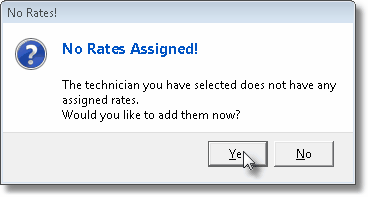
| • | Answer Yes when the No Rates Assigned! dialog appears. |
| • | This will open the Add Technician Rate Form (shown below) which allows for the immediate assignment of a Pay Rate to the Selected Technician. |
| • | Using the Add Technician Rate Form: |
| • | Employee - Filled in by the system based on the selected Technician in the Service Request or Time Sheet entry. |
| • | Description - Enter the description of the Pay Rate (such as Regular Rate, Overtime Rate, High Skill Rate, etc.). |
| • | Pay Rate - Enter the internal Pay Rate (what the Technician actually Costs) for this Technician. |
| • | Bill Rate - Enter the Billing Rate (what will be Invoiced to the Subscriber) for this Technician. |
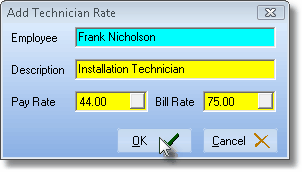
Add Technician Rate
| • | Click the OK ü button to save this Technician Pay Rate entry. |
| • | Once a Pay Rate is defined and saved, the Service Request or Time Sheet entry Form will be redisplayed. |
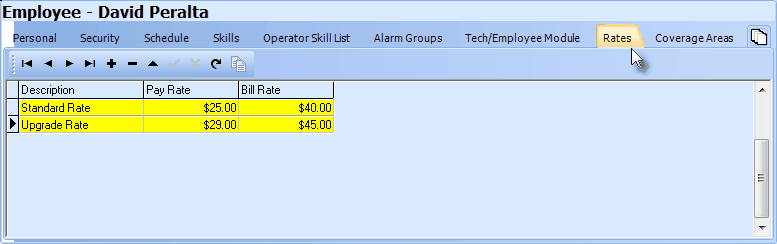
Rates tab on the Employee Form