|
Widgets - Cash Required This Help File Page was last Modified on 05/01/2012 |

|

|
|
|
Widgets - Cash Required This Help File Page was last Modified on 05/01/2012 |

|

|
Widgets - Cash Required
This Help File Page was last Modified on 05/01/2012
|
Widgets - Cash Required This Help File Page was last Modified on 05/01/2012 |

|

|
|
|
Widgets - Cash Required This Help File Page was last Modified on 05/01/2012 |

|

|
| □ | The Cash Required Widget displays the Bills Due, Receipts, and Required Amount (Bills - Receipts = Cash Required) for Today (the default), the current Week and the current Month. |
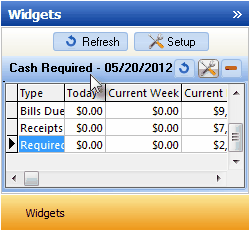
Cash Required Widget
| • | The Accounts Receivable System and Accounts Payable System modules must be Registered to have this Cash Required Widget function properly. |
| • | There are four columns of data of the Cash Required Widget: |
| 1. | Type - The three Types listed are: Bills Due, Receipts, and the Required Amount which is calculated as follows: Bills-Receipts=Cash Required. |
| 2. | Today - The Amount of each Type entered (or calculated) for Today (i.e. the Amount of Bills that are due Today, the Amount of the Receipts that were posted for Today with the difference between these two Amounts shown as the Required Amount). |
| 3. | Current Week - The Amount of each Type entered (or calculated) for Current Week. |
| 4. | Current Month - The Amount of each Type entered (or calculated) for Current Month. |
| ▪ | Use the Scroll Button at the bottom of the Cash Required Widget (see mouse pointer in the illustration below) to view the Current Month column. |
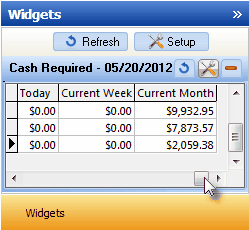
Cash Required Widget - Scroll Button
| • | By default, Today is used as the base date for the calculations executed by the Cash Requirement Widget. |
| • | Click the Refresh icon on the Cash Requirement Widget to Refresh the selected Bills Due and Receipts Amounts and recalculate the Required Amount. |
![]()
| • | The Cash Requirement Widget item may be "collapsed" or "expanded" as needed. |
![]()
| ▪ | Click its Red Minimize button to "collapse" the Cash Requirement Widget. |
| ▪ | Click that Red Minimize button again to "expand" the Cash Requirement Widget. |