|
Vendor Listing This Help File Page was last Modified on 11/10/2012 |

|

|
|
|
Vendor Listing This Help File Page was last Modified on 11/10/2012 |

|

|
Vendor Listing
This Help File Page was last Modified on 11/10/2012
|
Vendor Listing This Help File Page was last Modified on 11/10/2012 |

|

|
|
|
Vendor Listing This Help File Page was last Modified on 11/10/2012 |

|

|
| □ | The Vendor Listing report provides a complete list of all Vendors defined for the Accounts Payable System. |
| • | This Vendor Listing report includes their Vendor Name, address information, and contact information including an email address. |
| • | There are no options available. |
| • | To print a Vendor Listing, from the Main Menu Select Reports Menu, Choose Accounts Payable and Select Vendor Listing. |
| • | Confirm that this report is wanted and whether it is to be previewed or immediately printed. |
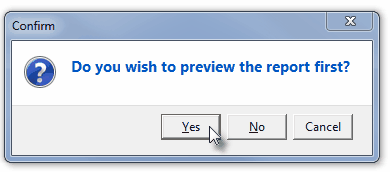
Yes - Click the Yes button to display a preview of the Vendor Listing.
No - Click the No button to display the Print Dialog to immediately print (to paper or a file) a copy of the Vendor Listing.
Cancel - Click the Cancel button to abort the printing process.
| • | Vendor Listing Preview - This option displays a copy of what the report will look like. |
| • | The Preview may be Re-sized, viewed page by page, printed, or simply closed. |
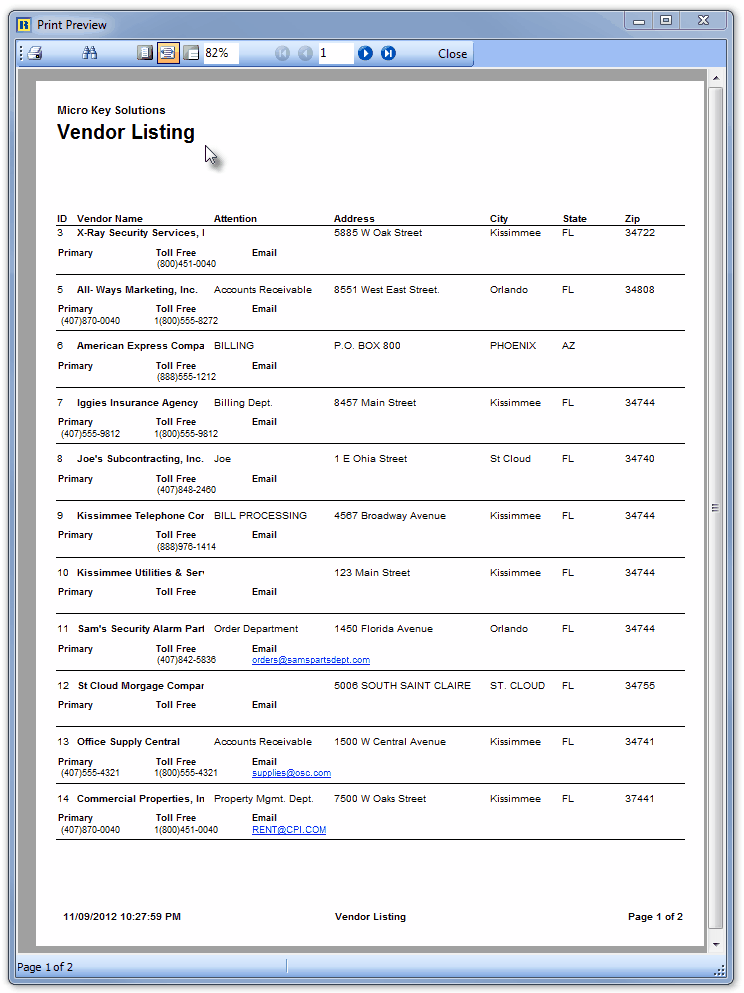
Vendor Listing