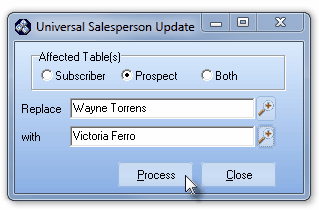| □ | From time to time a Salesperson may by promoted, leave your Company, or move to a different department. |
| • | All of the Subscribers and Prospects, for whom (s)he is the Salesperson of record, should be assigned to another Salesperson to ensure proper follow up and future sales contacts. |
| • | This could be a tedious and time consuming task unless you use the Universal Salesperson Update function. |
| □ | To Substitute one Salesperson for Another |
| • | On the Main Menu Select Maintenance, then Choose the Accounts Receivable sub-menu and Click Universal Salesperson Update. |
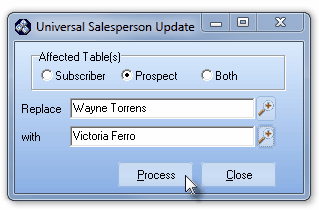
Universal Salesperson Update Form
| • | Affected Table(s) - Click the button to select the data to be updated. |
| • | Subscriber - Click the Subscriber button to only have Subscriber records updated. |
| • | Prospect - Click the Prospect button to only have Prospect records updated. |
| • | Replace - Click this field's Search to locate the Employee Name whose ID is to be removed for the selected table(s): |
| • | Enter the Search By (Employee Code or their Name) method. |
| • | Click on the appropriate record |
| • | with - Click this field's Search to locate the Employee Name whose ID is to be added to the selected table(s): |
| • | Process - Click the Process button to execute the update. |
| • | Close - Click the Close button to return to the menu. |