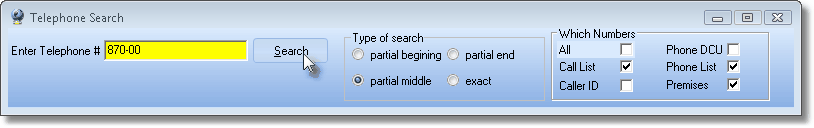|
Telephone No Search (Shift+F2) This Help File Page was last Modified on 05/01/2012 |

|

|
|
|
Telephone No Search (Shift+F2) This Help File Page was last Modified on 05/01/2012 |

|

|