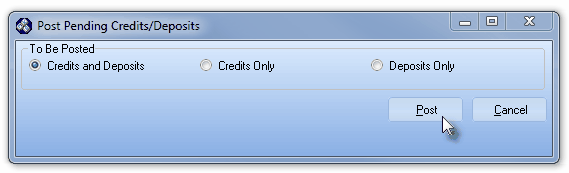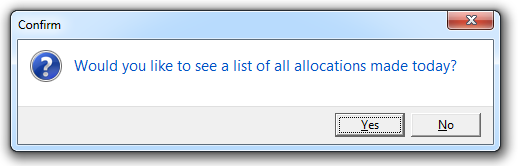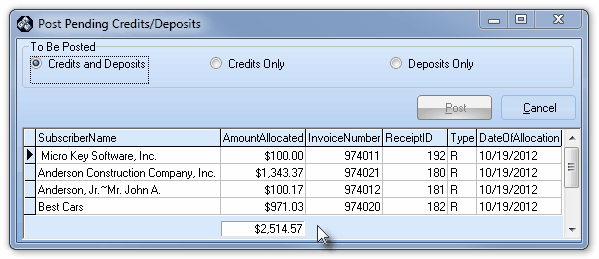| □ | Posting Unallocated Balances |
| • | Deposits are actual Cash Receipts that have not yet been allocated to any Invoice(s). |
| • | Credits are Credit Invoices that have not yet been allocated to any Invoice(s). |
| • | Locating each Receipt or Credit Invoice record, and then locating an Invoice to Allocate that unallocated balance to, can be a tedious and time-consuming process. |
| • | This Post Pending Credits & Deposits Form is used to automate the process of locating each Deposit (a Receipt that has yet to be Allocated to an Invoice) and/or unapplied Credit Memos, and applying those to the appropriate unpaid Sales Invoices. |
| □ | From the Main Menu Select Maintenance and Choose the Accounts Receivable sub-menu, then Click Post Pending Credits/Deposits. |
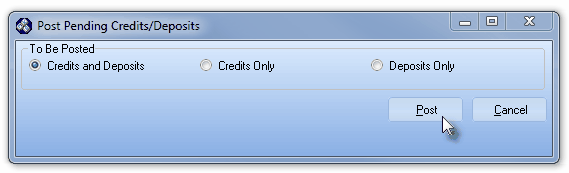
| • | Check what is To Be Posted. |
| • | Credits and Deposits - Allocate All unallocated Credit Invoices and Receipts that have not been allocated to one or more specific Invoices. |
| • | Credits - Allocate just unallocated Credit Memos. |
| • | Deposits - Allocate just unallocated Receipts. |
| • | The selected process proceeds automatically. |
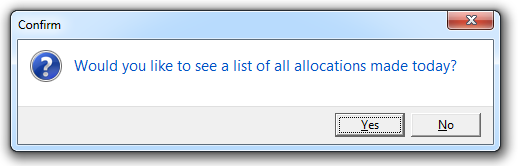
| • | Confirm - To see the Amount Allocated, Click the Yes button. |
| o | Each item that was automatically Allocated will be displayed with the Total appearing in Teal at the bottom of the Post Pending Credits/Deposits Form. |
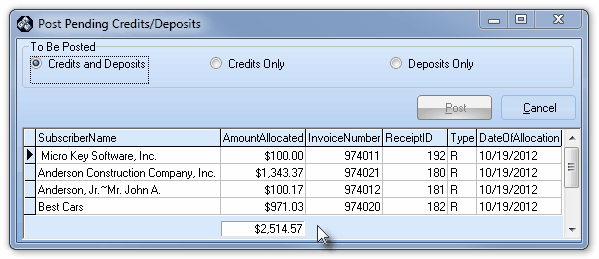
Post Pending Credits/Deposits with Amount Allocated shown
| • | Click the Close button x when finished viewing this Post Pending Credits/Deposits Form. |