|
On Test (F5) This Help File Page was last Modified on 03/31/2012 |

|

|
|
|
On Test (F5) This Help File Page was last Modified on 03/31/2012 |

|

|
On Test (F5)
This Help File Page was last Modified on 03/31/2012
|
On Test (F5) This Help File Page was last Modified on 03/31/2012 |

|

|
|
|
On Test (F5) This Help File Page was last Modified on 03/31/2012 |

|

|
| □ | There are many times throughout the day that Operators get requests to Place an Account on Test. |
| • | To Place an Account on Test, Press F5, or on the Shortcuts bar, Click the On Test (F5) Icon. |
| • | By default, no Accounts are on test - meaning that all signals sent by all systems will be processed in the normal manner. |
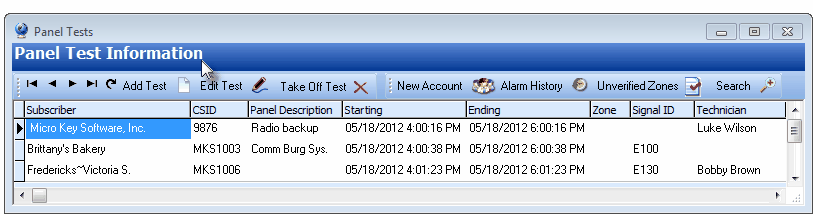
Panel Test Information Form used to Place an Account on Test
| • | If any Accounts have been placed on test, when the Panel Test Information Form is displayed, those "On Test" Accounts will be listed in the section shown above. |
| • | There are several functions that may be performed on this Panel Test Information Form, shown as a series of buttons at the top. |
![]()
Panel Test Information special function Icons
| • | For a complete discussion of the functionality offered on this Panel Test Information Form, see Place an Account on Test. |