|
Documents This Help File Page was last Modified on 06/11/2012 |

|

|
|
|
Documents This Help File Page was last Modified on 06/11/2012 |

|

|
Documents
This Help File Page was last Modified on 06/11/2012
|
Documents This Help File Page was last Modified on 06/11/2012 |

|

|
|
|
Documents This Help File Page was last Modified on 06/11/2012 |

|

|
| □ | Documents Icon |
| • | Vendors often have additional Documents that relate to their file and must be saved for future reference. |
| • | To save these Documents electronically: |
| • | Scan the Document and save it to your Hard Disk (or your File Server). |
| • | Click the Documents Icon at the top of the Employee Form. |
| • | Add a Document using the Windows © Explore interface presented. |
| • | (See the Documents chapter for detailed instructions) |
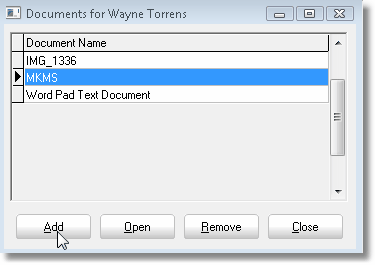
Documents Management dialog