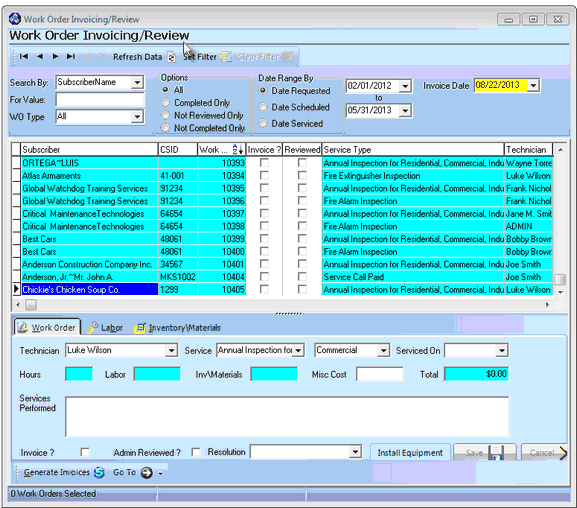| • | On the Main Menu Select Maintenance and Choose the Service Tracking Items sub-menu, then Click Work Order Completion/Review; or |
| • | On the Main Menu Select File and Choose the Accounts Receivable sub-menu, then Click Work Order Invoicing. |
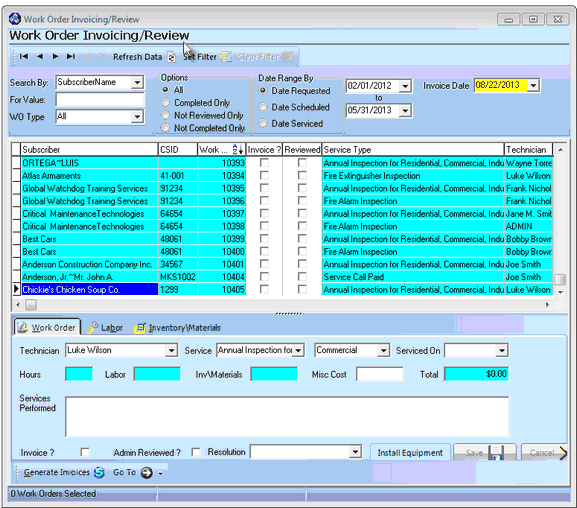
Work Order Invoicing/Review dialog
| • | This form allows you to: |
| • | Set the Options by which Work Orders (Service Requests) will be displayed for review. |
| • | Review these Work Orders based on a Date Range of your choosing. |
| • | Enter Technician's Labor on the Work Orders. |
| • | Enter Inventory and other expenses that was required for the Work Orders. |
| • | Complete any missing information, as needed to finalize the Work Orders. |
| • | Generate Invoices for Work Orders that are Completed. |