|
SPA Setup - Sounds tab This Help File Page was last Modified on 12/06/2012 |

|

|
|
|
SPA Setup - Sounds tab This Help File Page was last Modified on 12/06/2012 |

|

|
SPA Setup - Sounds tab
This Help File Page was last Modified on 12/06/2012
|
SPA Setup - Sounds tab This Help File Page was last Modified on 12/06/2012 |

|

|
|
|
SPA Setup - Sounds tab This Help File Page was last Modified on 12/06/2012 |

|

|
| □ | Sounds tab - Set the On Alarm .wav file and other sound related data. |
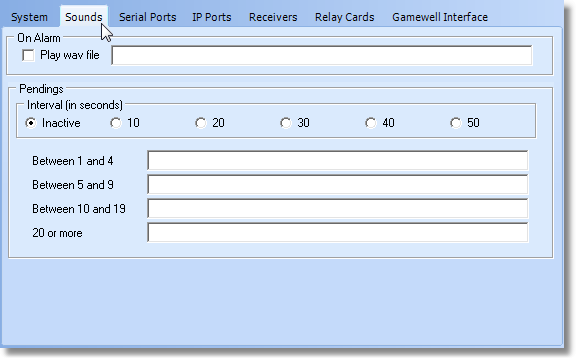
Sounds tab on the SPA Setup Form
| • | On Alarm - Set the sound that plays when an alarm is received. |
| • | Play wav file - Check this box to play an alert sound at the workstation where SPA receives the Alarm Signal from the Receiver. |
| • | Enter the wav file name - Type the name of this sound (.wav) file. This file must be in the Program Files\MKS\MKMS folder where the MKMSCS and SPA programs reside. |
| • | Pending Signals - Indicate when, if and how sounds will be employed to alert Operators as to the number of Pending Signals in the Alarm Stack.. |
| • | Interval (in seconds) is the number of seconds between playing of the Sound that indicates the number of Pending Signals in the Alarm Stack by Clicking on the appropriate number. |
| ▪ | Inactive - Click the Inactive button to disable this feature. |
| ▪ | Number of seconds - Click the appropriate number button to set the number of seconds between the playing of the Pending Signals alert sounds. |
| • | Sounds based on number pending - Enter the name of the sound (.wav) file. This file must be in the Program Files\MKS\MKMS folder where the MKMSCS and SPA programs reside. |
| ▪ | Between 1 and 4 - Enter the appropriate file name. |
| ▪ | Between 5 and 9 - Enter the appropriate file name. |
| ▪ | Between 10 and 19 - Enter the appropriate file name. |
| ▪ | 20 or more - Enter the appropriate file name. |