|
Service Information This Help File Page was last Modified on 09/12/2013 |

|

|
|
|
Service Information This Help File Page was last Modified on 09/12/2013 |

|

|
Service Information
This Help File Page was last Modified on 09/12/2013
|
Service Information This Help File Page was last Modified on 09/12/2013 |

|

|
|
|
Service Information This Help File Page was last Modified on 09/12/2013 |

|

|
| □ | The Service Information tab on the Subscribers Form may be viewed as a separate Form - thus allowing you to view multiple (tab) sets of information at the same time. |
| ► | Note: To Activate a Service Account you must complete the required entries on the Service Information Form. |
You should also enter Auto Service information and the Subscriber's system Equipment, if applicable.
| • | The Service Information Form may be accessed either of two ways: |
| 1. | Click the Service Info tab on the Subscribers Form. |
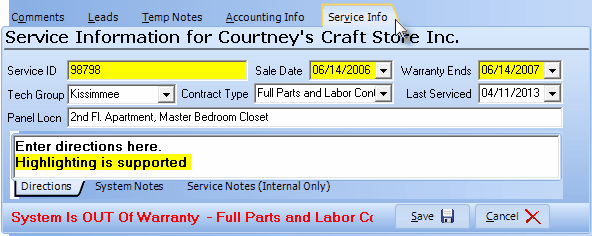
Service Information tab on the Subscribers Form
| 2. | Select the Service Info Icon on the Subscribers Form's Service Quick Access menu. |
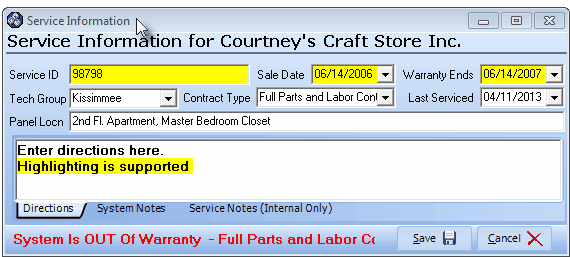
Service Information (stand alone) Form
| • | Complete the required and optional information as detailed in Service Info Tab on Subscribers Form chapter. |