|
Search PO This Help File Page was last Modified on 04/01/2012 |

|

|
|
|
Search PO This Help File Page was last Modified on 04/01/2012 |

|

|
Search PO
This Help File Page was last Modified on 04/01/2012
|
Search PO This Help File Page was last Modified on 04/01/2012 |

|

|
|
|
Search PO This Help File Page was last Modified on 04/01/2012 |

|

|
| □ | The Search PO option on the Accounts Payable Menu allows you to Search for a Purchase Order by its PO Number. |
| • | Enter the PO Number that you want to view. |
| • | Click the OK button. |
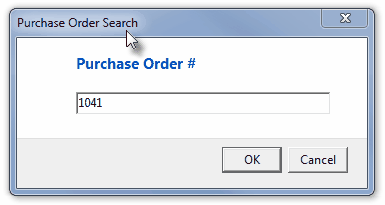
Purchase Order Search dialog
| • | The Purchase Order Form will then be displayed showing the Purchase Order you requested, with the Vendor Information Form shown in the background. |
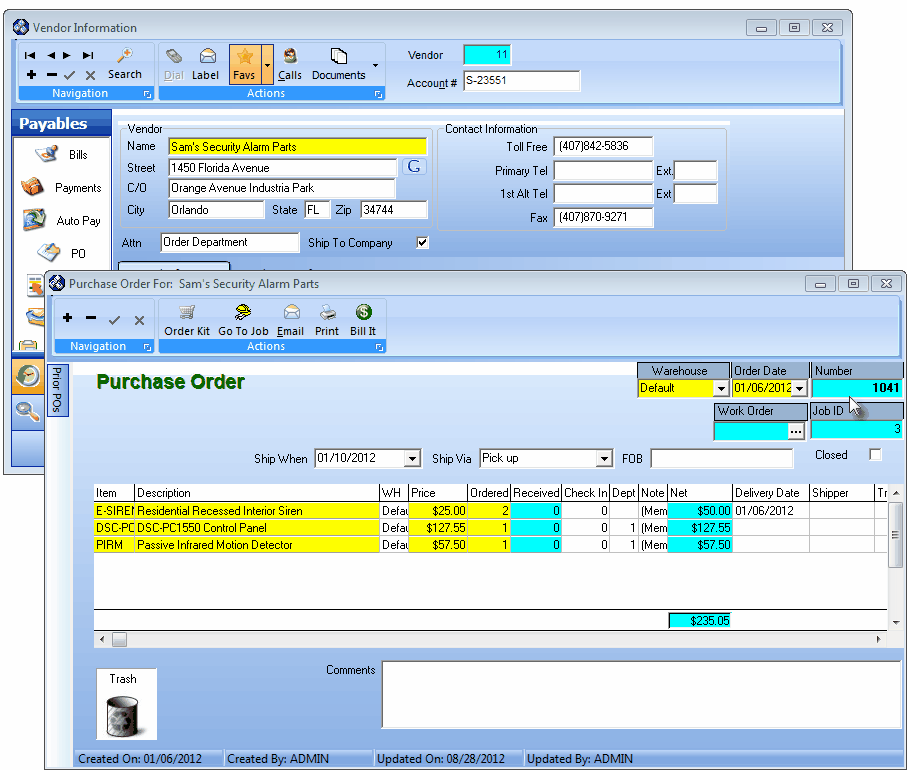
Vendor Information Form shown with Purchase Order in the foreground