|
MKS Phone Interface |

|

|
|
|
MKS Phone Interface |

|

|
MKS Phone Interface
| □ | As of 9/15/2011, this chapter is Under Development and will be updated periodically when appropriate. |
| □ | The MKS Phone Interface utility is provided for an Operator (or any User) who wants to manually dial a telephone number using the internal Modem installed on their local PC workstation. |
| • | The program is usually located at C:\Program Files\MKS\MKMS\ and is named MKSPH.exe. |
| ► | Note: Although the application may be on your C: drive, it may instead have been installed on a File Server Drive. |
If connected to a Network, ask your System Administrator for the proper drive location of the application.
| • | As recommended in Getting Started, create a shortcut for this application and place it in your MKMS folder on your Desktop for quick access later. |
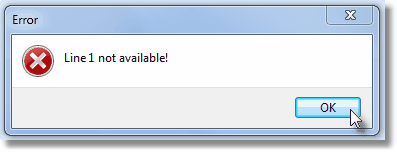
Error - No Line Available
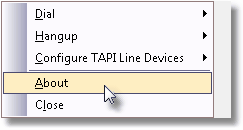
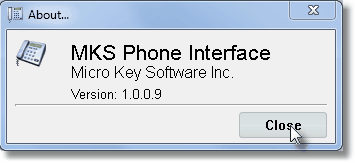
About - MKS Phone Interface
![]()
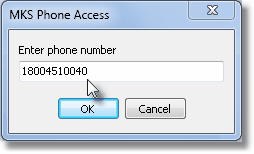
Enter phone number