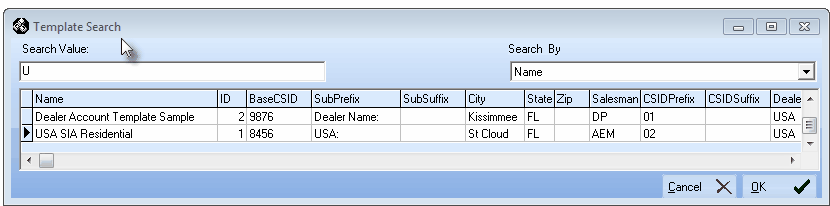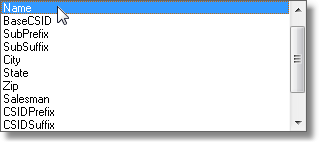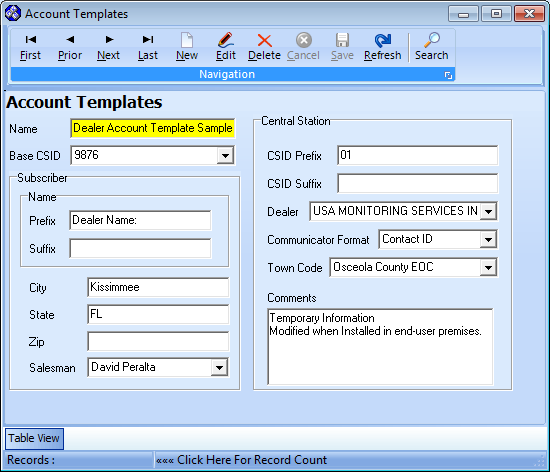| • | Template - Click the Search Icon to open the Template Search dialog and locate the appropriate Account Template (if one is available, the Dealer should identify which one is required by its Account Template Name). |
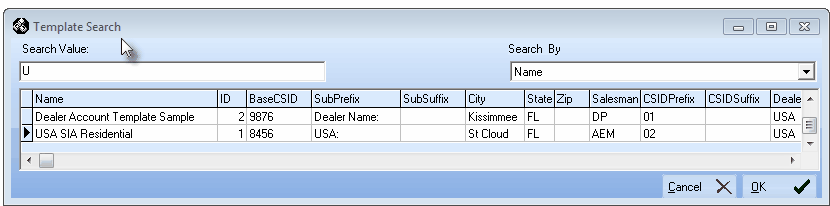
Template Search dialog
| • | Search By - Use the Drop-Down Selection List to Choose the method you will use for this search (see some of the choices in the illustration below). |
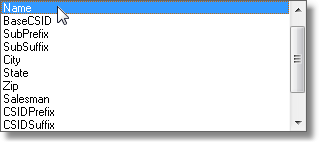
Search Method options
| • | Search Value - Enter the characters that will locate the desired Account Template. |
| • | Click on the desired record. |
| • | Click OK to Select that Account Template record and Close the Template Search dialog. |
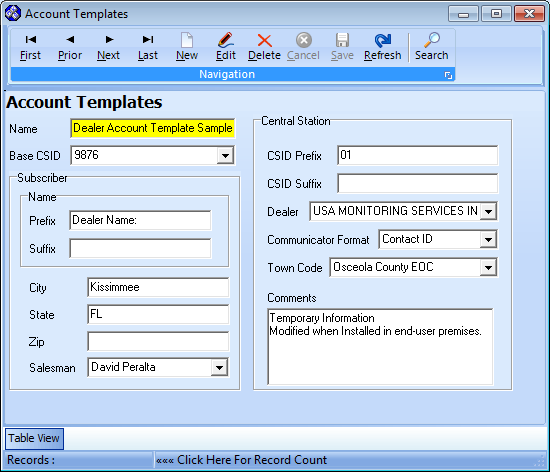
Account Template Form - Sample information