|
Event Stack This Help File Page was last Modified on 07/01/2012 |

|

|
|
|
Event Stack This Help File Page was last Modified on 07/01/2012 |

|

|
Event Stack
This Help File Page was last Modified on 07/01/2012
|
Event Stack This Help File Page was last Modified on 07/01/2012 |

|

|
|
|
Event Stack This Help File Page was last Modified on 07/01/2012 |

|

|
| □ | Event Stack - To view the Event Stack which lists the pending Communication Events, Select Event Stack in the Communications Module's File menu. |
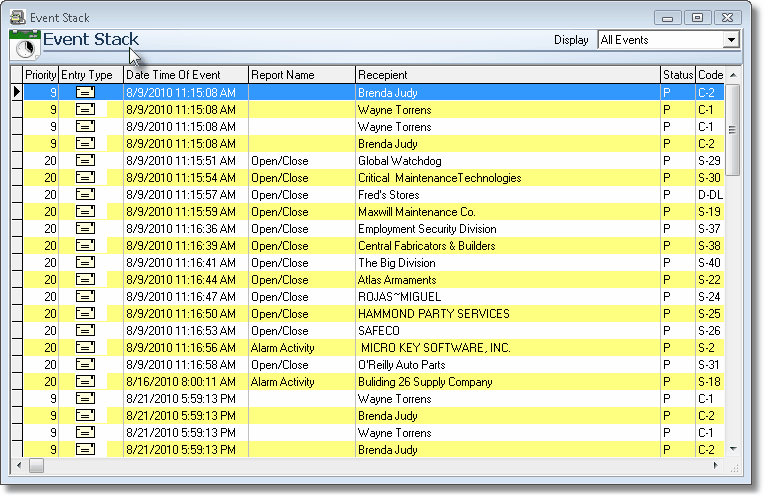
Communication Module Event Stack dialog
| • | Display - Use the Drop-Down Selection List to Choose the phrase (see the list below) that represents the communication events you want displayed. |
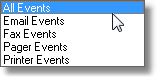
Events to be Displayed
| • | Event History - The communication - or transmission failure - history of a specific Event may be viewed. |
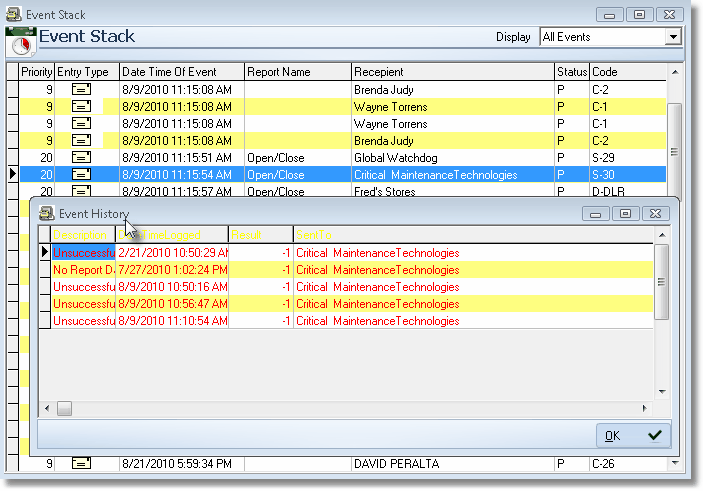
Communications Module Event Stack with line item Event History displayed
| • | Double-Click the specific Event Stack line item (or Right-Click and Choose Show History) to view its Event History. |
| • | Click the OK Pbutton to close the Event History Form. |