|
Event Stack Maintenance This Help File Page was last Modified on 12/07/2012 |

|

|
|
|
Event Stack Maintenance This Help File Page was last Modified on 12/07/2012 |

|

|
Event Stack Maintenance
This Help File Page was last Modified on 12/07/2012
|
Event Stack Maintenance This Help File Page was last Modified on 12/07/2012 |

|

|
|
|
Event Stack Maintenance This Help File Page was last Modified on 12/07/2012 |

|

|
| □ | Event Stack Maintenance - Provides a method to clear (purge) the Communication Module Event Stack. |
| • | Validate User - You must enter your Administrator Password to be allowed to make these deletions. |
| • | The User must login using the Admin User Name and Password. |
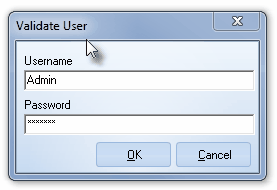
Validate User for Event Stack Maintenance
| • | Target - Select which record(s) in the Event Stack are to be removed. |
| • | All is the default choice. |
| • | If you want to selectively purge the Event Stack, Click the appropriate button. |
| • | Type - Select the type of records in the Event Stack that you want removed. |
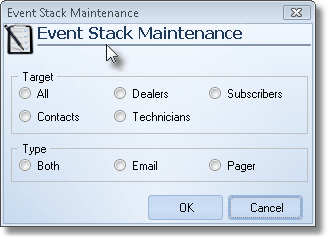
Communication Module Event Stack Maintenance dialog
| • | Click the OK button to execute the requested Event Stack deletions.. |