|
Communication Items This Help File Page was last Modified on 05/01/2013 |

|

|
|
|
Communication Items This Help File Page was last Modified on 05/01/2013 |

|

|
Communication Items
This Help File Page was last Modified on 05/01/2013
|
Communication Items This Help File Page was last Modified on 05/01/2013 |

|

|
|
|
Communication Items This Help File Page was last Modified on 05/01/2013 |

|

|
| □ | When the Communications Module has been registered, the Communications Items Menu becomes visible on the MKMS systems's Maintenance Menu. |
| • | The Communications Items Menu has two options - whose data for both is used by the Communications Module. |
| 1. | Predefined Messages - Used to simplify the Manual Contacts made by your Operators, Alarm Signal (contained within a CSID Zone or Panel Zone definition) triggered automated message delivery, and the Unattended Alarm Notification feature - using the Communications Module. |
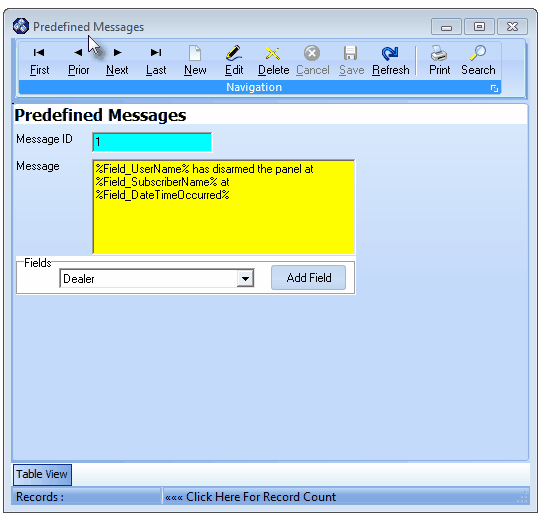
Predefined Messages Form
| 2. | Pager Services - Allows you to identify the Pager Services that may be used by the Communications Module. |
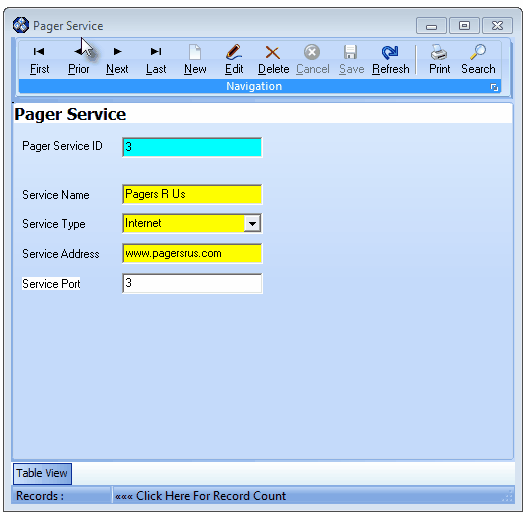
Pager Service Form