|
All Events |

|

|
|
|
All Events |

|

|
All Events
| □ | What is happening in the Central Station? |
| • | This MKS All Events application provides a "running commentary" of the Alarm Activity being received in your Central Station. |
| • | Unlike the All Events Report which requires that the reported data is within a specified Date Range, this All Events utility displays a list of Alarm Signals and Events that is continuously updated when each new Alarm Signal or Event is received - in real time. |
| □ | The MKS All Events program is located at C:\Program Files\MKS\MKMS\ and is named MKSAllEvents.exe. |
| ► | Note: Although the application may be on your C: drive, it may instead have been installed on a File Server Drive. |
If connected to a Network, ask your System Administrator for the proper drive location of the application.
| • | As recommended in Getting Started, create a shortcut for this application and place it in your MKMS folder on your Desktop for quick access later. |
![]()
| □ | Running the MKS All Events application: |
| • | Double-Click the All Events Icon to open the MKS All Events dialog. |
| • | No login is required to access this application. |
| • | The All Events dialog will be displayed immediately showing a continuously updated listing of the Alarm Activity being received in your Central Station. |
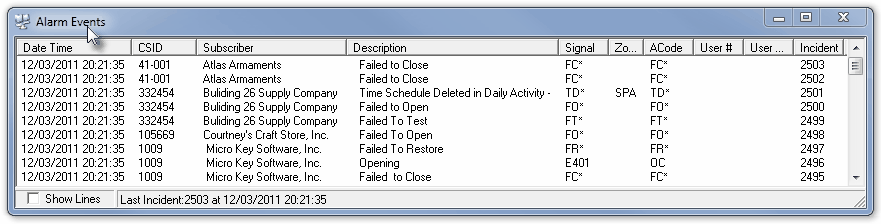
All Events display
| • | Show Lines - Check this box to overlay data grid lines on the data to make it easier to read. |