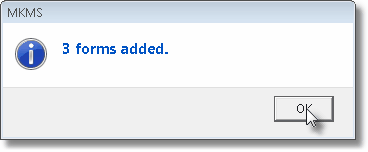| □ | Updating the Forms Table. |
| • | The Forms.txt file is installed at C:\Program Files\MKS\MKMS\ and updates for it are included with any major upgrade for the MKMS application. |
| ► | Note: Although the file may be on your C: drive, it may instead have been installed on a File Server Drive. |
If connected to a Network, ask your System Administrator for the proper drive location of the file.
| □ | Installing these new Form Names: |
| • | To install any new Form Names that may be available due to the installation of an Upgrade, on the Main Menu Select Maintenance and Choose Update Forms Table. |
| • | If any new forms are available, they will be installed automatically. |
| • | A message will display the number of new forms that were imported. |
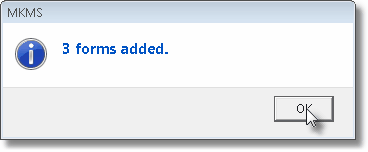
| • | Review those Employee Groups to see if any of the new Form Names should be added to one or more of the existing Groups. |