|
SPA Setup - Relay Cards This Help File Page was last Modified on 12/06/2012 |

|

|
|
|
SPA Setup - Relay Cards This Help File Page was last Modified on 12/06/2012 |

|

|
SPA Setup - Relay Cards
This Help File Page was last Modified on 12/06/2012
|
SPA Setup - Relay Cards This Help File Page was last Modified on 12/06/2012 |

|

|
|
|
SPA Setup - Relay Cards This Help File Page was last Modified on 12/06/2012 |

|

|
| □ | Relay Cards - This tab is used to define the connection of external devices that are attached to the SPA computer. |
| • | These external devices are typically used to control Speakers, Lights and/or other types of warning methods used to Alert Operators. |
| • | Click Add ("+") to enter Relay Card information. |
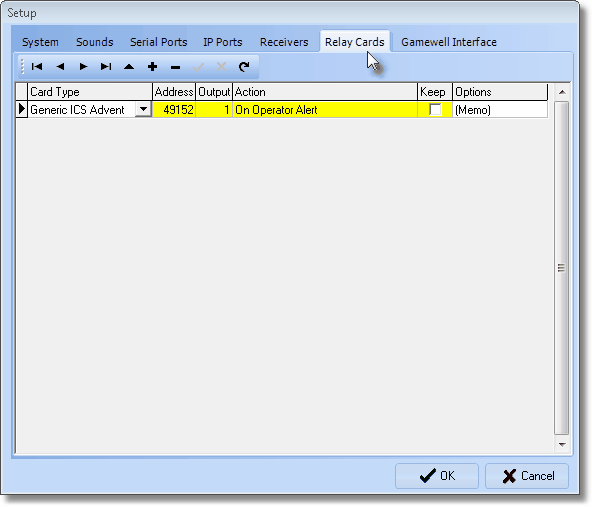
SPA Setup - Relay Cards tab
| • | Card Type - Currently, only the Generic ICS Advent card is supported. |
| • | Address - Enter the decimal equivalent of the HEX (hexadecimal) address of the port to which the card is attached. |
| • | Output - There are eight possible output channels, use the Drop-Down Selection List to Choose the correct Output Channel. |
| • | Action - Use the Drop-Down Selection List to Choose the Action that should Trigger the Relay Card's output. |
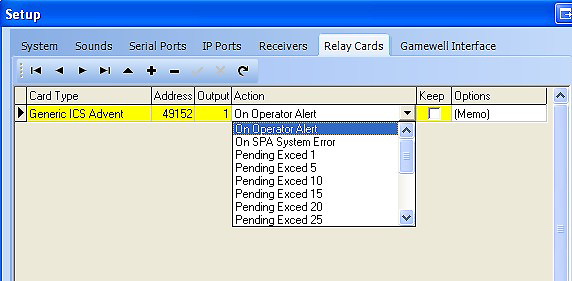
SPA Setup - Relay Cards tab Action options
| • | Keep - If you do not want the Relay Card to reset automatically, Check this box. |
| • | Options - If the selected Action is On Alarm, this field is used to designate the appropriate Condition Code. |
| • | Click Save ("ü") to record your Relay Card entry. |