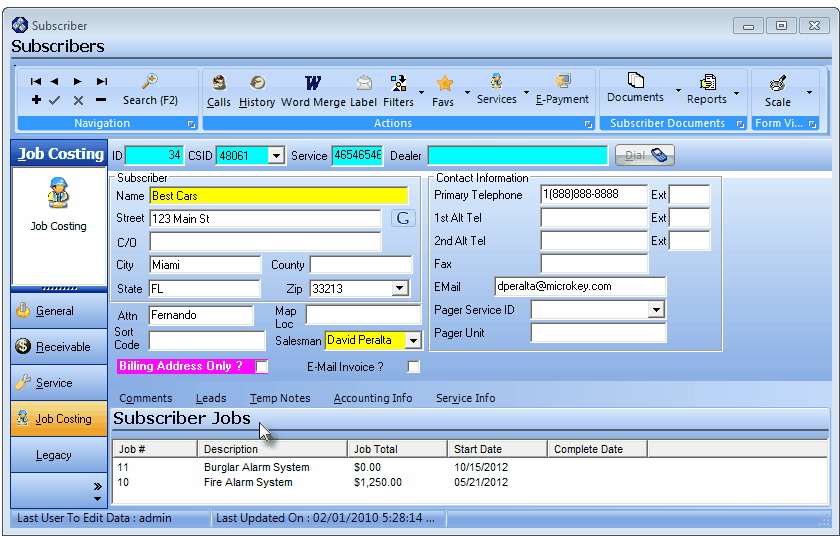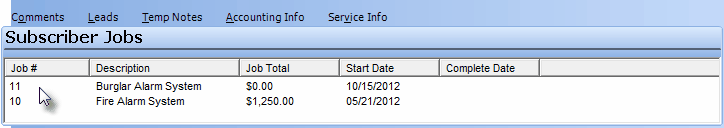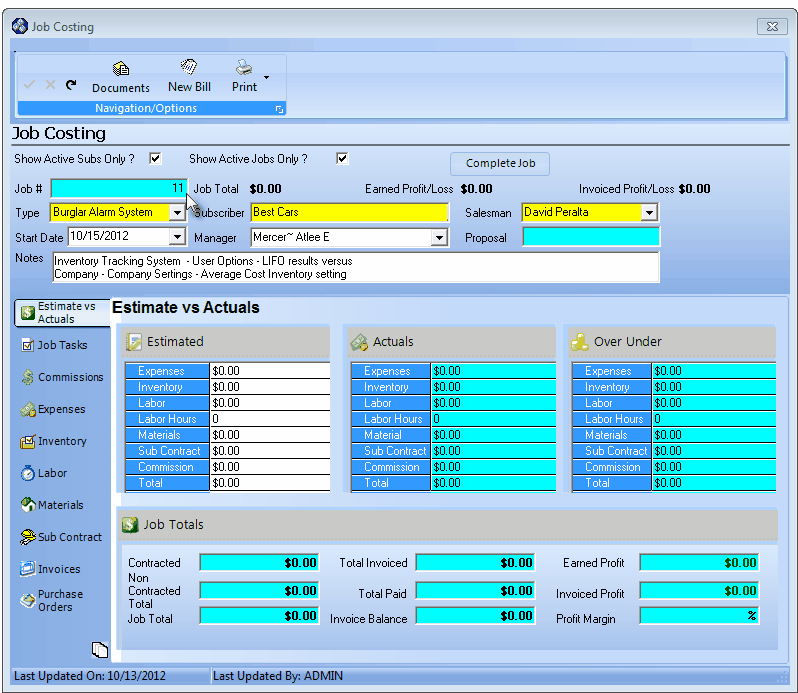|
Job Costing - Subscriber Jobs List This Help File Page was last Modified on 09/19/2013 |

|

|
|
|
Job Costing - Subscriber Jobs List This Help File Page was last Modified on 09/19/2013 |

|

|